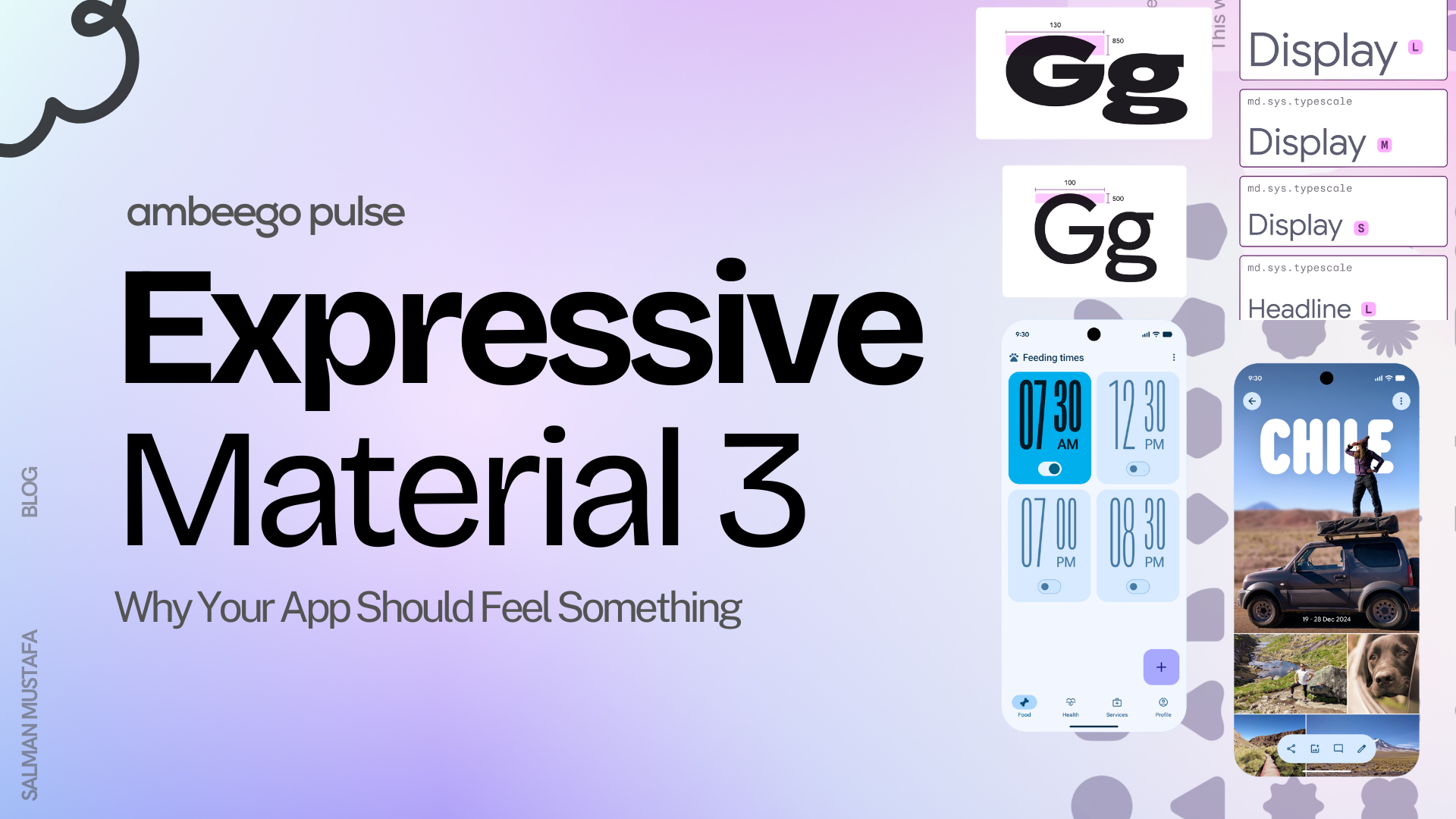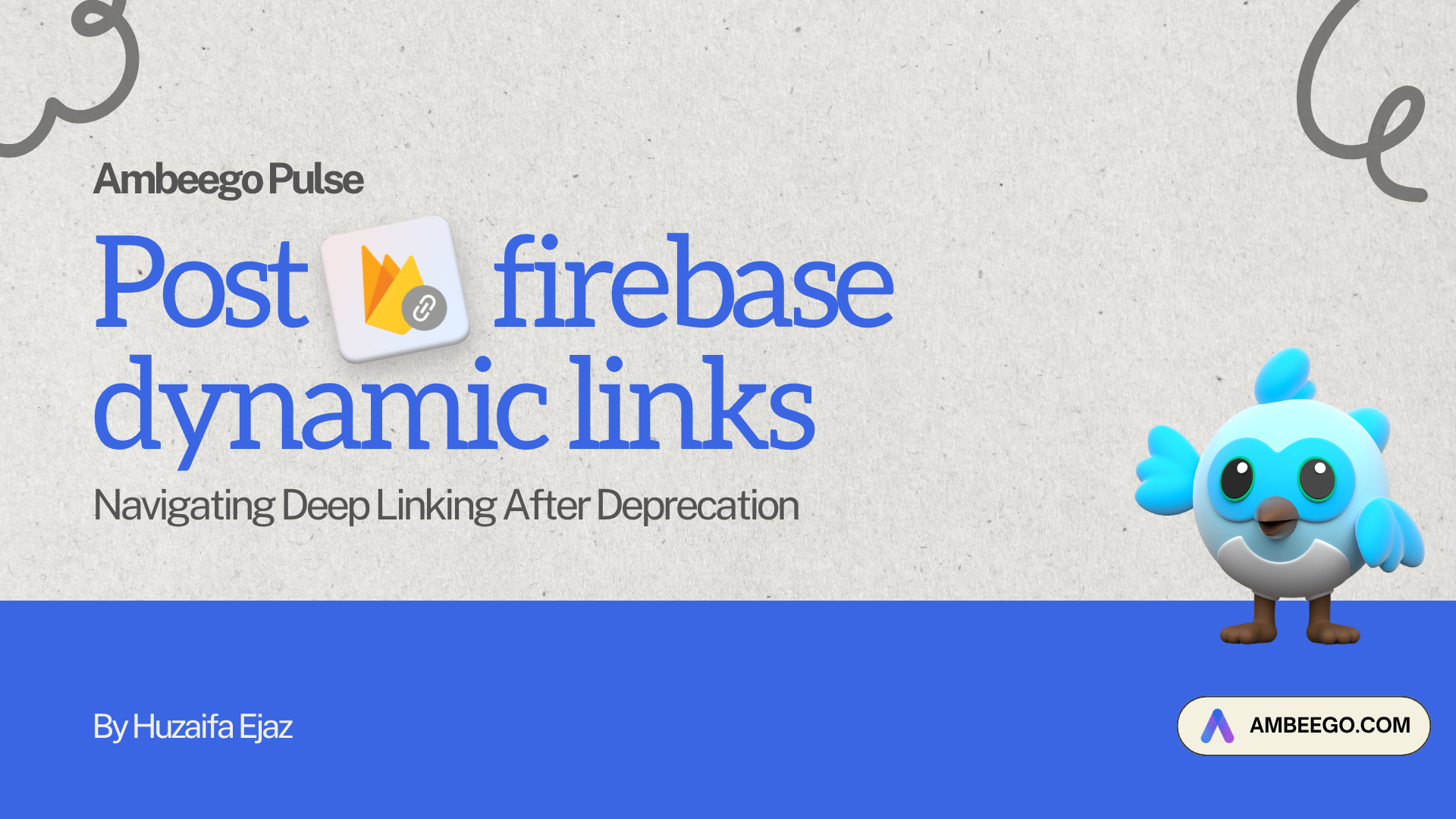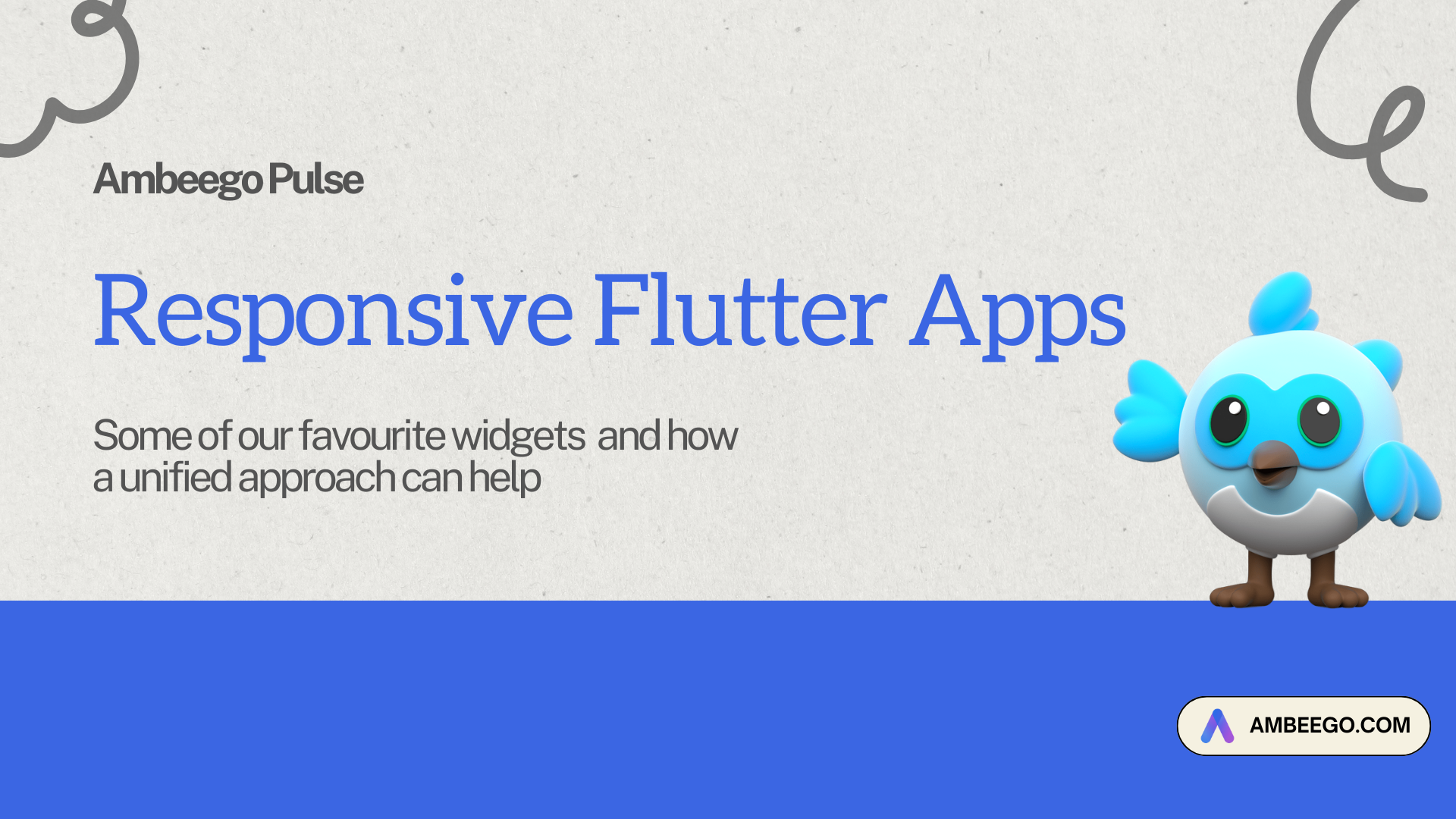Flutter provides a set of built-in animation capabilities, including classes like AnimationController, Tween, and AnimatedBuilder. While these tools are powerful, they can sometimes require verbose code for complex animations. Fortunately, the Flutter ecosystem offers packages that simplify the animation creation process, making it easier and more intuitive for developers to create high-quality, engaging animations.
In this article, we’ll explore two standout packages: animations and flutter_animate. We’ll also look at how you can combine them for even richer animations.
Before we dive into these packages, let’s briefly recap Flutter’s built-in animation capabilities:
Flutter’s core animation system includes:
AnimationController– Drives the animation, controlling its duration and playback.Tween– Defines the range of values for an animation.AnimatedBuilder– Rebuilds the UI whenever the animation value updates.
A typical code snippet using flutter core animation system would look like
class AnimatedLogo extends StatefulWidget {
@override
_AnimatedLogoState createState() => _AnimatedLogoState();
}
class _AnimatedLogoState extends State<AnimatedLogo> with SingleTickerProviderStateMixin {
late AnimationController _controller;
late Animation<double> _animation;
@override
void initState() {
super.initState();
_controller = AnimationController(
duration: const Duration(seconds: 2),
vsync: this,
);
_animation = Tween<double>(begin: 0, end: 300).animate(_controller);
_controller.forward();
}
@override
Widget build(BuildContext context) {
return AnimatedBuilder(
animation: _animation,
builder: (context, child) {
return Container(
height: _animation.value,
width: _animation.value,
child: FlutterLogo(),
);
},
);
}
@override
void dispose() {
_controller.dispose();
super.dispose();
}
}While this approach gives you fine-grained control, it can become cumbersome for more complex animations or when you need to prototype ideas quickly. This is what makes packages like animations and flutter_animate crucial.
Animations Package
The animation package, provided by the Flutter team, offers pre-built animations for common Material Design patterns.

Key Features:
- Container Transform – Seamlessly animates transitions between two elements.
- Shared Axis Transition – Visually links elements with spatial relationships.
- Fade Through Transition – Smoothly fades between unrelated elements.
- Fade Scale Transition – Fades and scales an element as it appears/disappears.
A typical animation code using the animations package would look like
import 'package:animations/animations.dart';
SharedAxisTransition(
animation: animation,
secondaryAnimation: secondaryAnimation,
transitionType: SharedAxisTransitionType.horizontal,
child: child,
)
Flutter Package – https://pub.dev/packages/animations
This snippet dramatically simplifies complex animations while keeping your code readable.
The flutter_animate Package: Chainable, Intuitive Animations
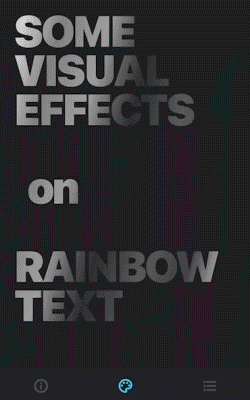
flutter_animate provides a powerful and intuitive API for creating complex animations with minimal code.
Key Features:
- Chainable effects – Easily combine multiple effects in a single line.
- Predefined animations – Common transitions made simple.
- Custom effects – Fine-tune animations to fit your needs.
- Performance optimized – Adapts based on device capabilities.
A typical code using the Flutter animate package would look like
import 'package:flutter_animate/flutter_animate.dart';
Text('Hello, World!')
.animate()
.fade(duration: 500.ms)
.scale(delay: 200.ms)
.move(delay: 400.ms, duration: 600.ms)
Flutter Package Link – https://pub.dev/packages/flutter_animate
Combining Both Packages
For more complex UI transitions, you can combine both packages, lets say we want to create a container that opens with a Material container transform, while also fading in and scaling up.
import 'package:animations/animations.dart';
import 'package:flutter_animate/flutter_animate.dart';
OpenContainer(
closedBuilder: (context, action) => ListTile(title: Text('Tap me')),
openBuilder: (context, action) => DetailPage(),
).animate().fade(duration: 300.ms).scale(begin: Offset(0.8, 0.8)),
),
Best Practices for High-Quality Animations
To create smooth and performant animations, keep these best practices in mind:
- Optimize Performance – Use
constconstructors and avoid unnecessary widget rebuilds. - Keep Animations Short – Ideally under 500ms for a responsive feel.
- Use Easing Curves Wisely – Experiment with curves like
Curves.easeInOutfor natural motion. - Ensure Responsiveness – Don’t block user interactions while animations are running.
By leveraging these tools, you can craft fluid, engaging animations that enhance the user experience—without the boilerplate code.
🚀 Ready to take your Flutter animations to the next level? Try out these packages and bring your UI to life!
Or want ambeego to help you make your app’s transition super fluid, jump on a call and let’s discuss.